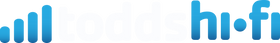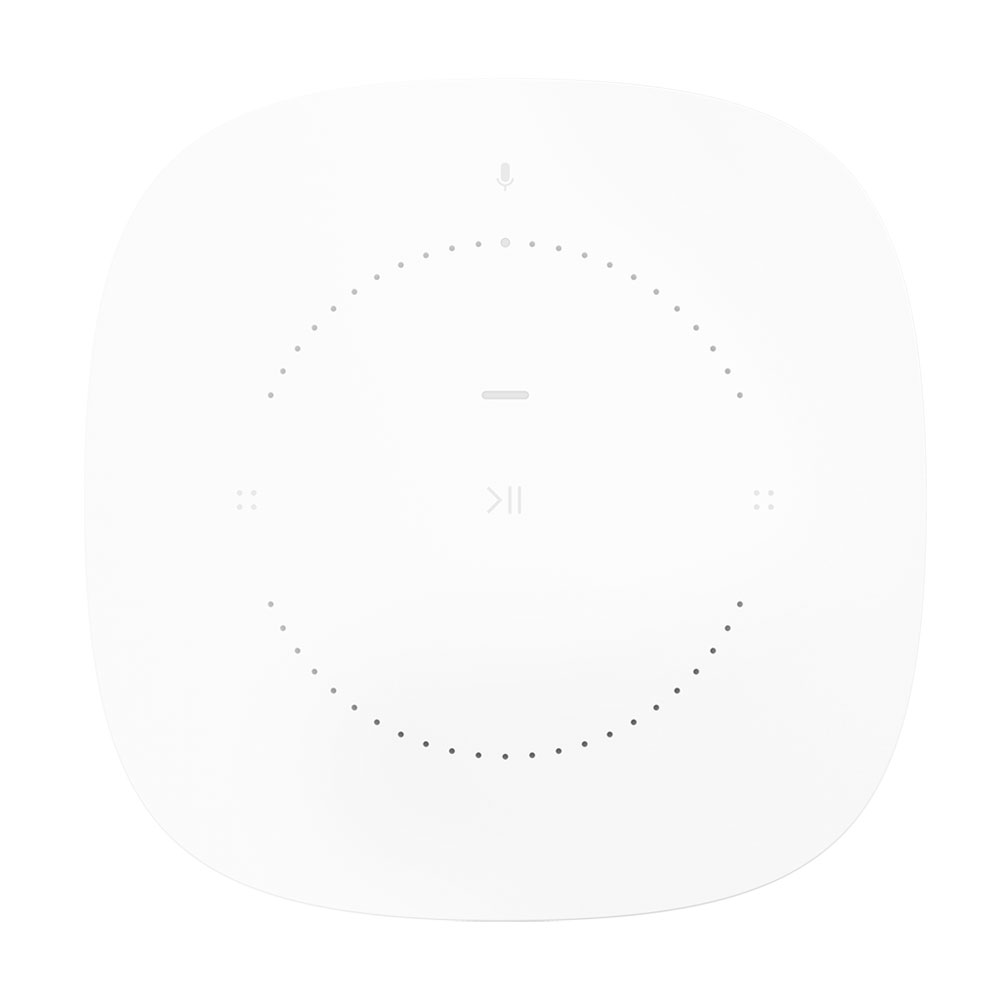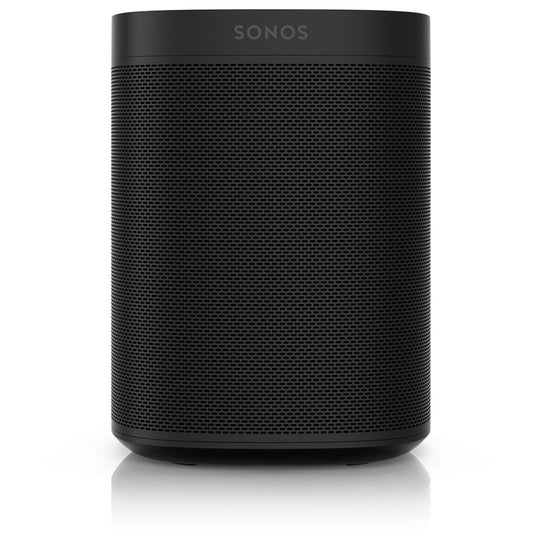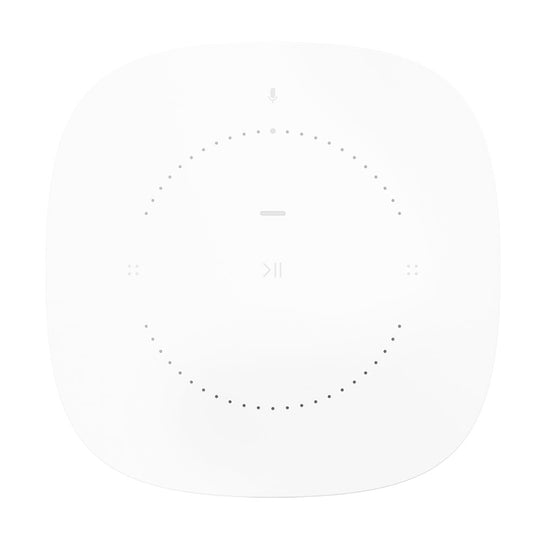One
- Plays music, radio, podcasts, and more
- Amazon Alexa voice control
- Powerful four-core processor for efficiency
- Humidity resistant
- AirPlay-compatible with iOS devices
- Stereo pairing
Play everything, hands-free
Sonos One blends great sound with Amazon Alexa, the easy-to-use voice service, for hands-free control of your music and more.
Fits anywhere
Sonos One's compact and versatile design make it great for rooms where you’re shorter on space.
Expands with you
Sonos One is part of the Sonos sound system, so you can easily add more speakers to fill every room of your home with sound.
The smart speaker for every room of your home
Premium sound
Sonos One is backed by a pair of Class-D amplifiers and custom-built drivers, meticulously tuned for rich, room-filling sound.
Complete Privacy
An illuminated LED indicator light ensures you always know when your speaker’s microphone is active. Or turned off.
Better with two
Pair two Sonos Ones together in the same room for instant stereo sound.
Humidity resistant
Use Sonos One in music-starved places, like bathrooms and outdoor patios. All you need is WiFi and a power socket.

Play everything that matters to you.
Sonos plays all the most popular streaming services, on-demand Internet radio, your favourite podcasts and audiobooks, your go-to collection of downloads—whatever you love to listen to.

Choose your control.
Control One with your voice, the Sonos app, AirPlay or the app for your favourite music service.


Superior sound
Built on the mini-but-mighty blueprint of Play:1, Sonos One is backed by a pair of Class-D amplifiers and custom-built drivers, meticulously tuned to the speaker’s unique acoustic architecture.

Ultimate flexibility
Use Sonos One on its own, pair two together for instant stereo sound, add a Sub for deep bass, or pair with your Beam, Playbar, or Playbase for epic wireless home theatre surround sound.
Getting started is easy
1. Download the Amazon Alexa app, then sign in or create a free account.
2. Download the Sonos app.
3. Connect your Sonos One to the power.
4. Follow setup instructions in the Sonos app.