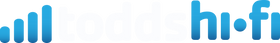Feast Your Eyes - Part 1 of 2
OLED vs QLED
Let's clear up some confusion.
Transitioning on from our last few articles on sound at home, we're now unfolding a 2 part series on vision.
Movies, TV shows, sports - we all love watching stuff at home on the couch, but with all the options between TVs and projectors, knowing what's best for you can become overwhelming.
Part 1 of this series is all about TVs. Specifically focusing on the most asked about comparison in the industry - OLED vs QLED.
What's the difference?
A simple way to break TV technology down is the difference in the panel. The main part at the back that produces the images. Essentially there are two options - OLED (Organic Light Emitting Diode) and LCD (Liquid Crystal Display). OLED panels are able to turn pixels on or completely off which enables them to achieve perfect black levels. This also allows superior colour control and bright colours to fully pop compared with the alternatives. QLED TVs use LCD panels which require a rear backlight to provide brightness to the pixels in the front. This backlighting results in weaker black levels and less picture/brightness accuracy compared to OLED technology.
If OLED is starting to tickle your fancy, you can explore the options we currently have on offer by clicking here.
“ This article hopes to clear up some of the confusion and provide readers with a buying guide to make the right choice on their new TV.”
- James Moors, Todds HiFi -
The ideal way to show this main difference is when looking at a starry night scene (shown above). This demonstrates how OLED produces true black levels much better than QLED screens. You can see that the QLED screen can provide light behind the comet/shooting star however, it struggles to provide enough detailed light to show the stars accurately. The OLED screen due to its self lighting pixels can do this with ease.
When a brand (LG, Sony, Hisense) marks TV with ‘OLED’ it means that this TV uses an non-backlit OLED panel as above. The main manufacturer for OLED panels is LG; other brands use their panels but add their own software, housing, etc. Samsung are the main supplier of QLED TVs which actually use LCD panels. However, they add technology to enhance LCD to its best performance.
QLED stands for Quantum Dot LED and uses a Quantum Dot filter between the LCD panel and the LED backlight to achieve better colours and a brighter image than regular LCD TVs. QLED TVs also employ local dimming technology. This tech employs a large number of LEDs behind the LCD panel which can dynamically switch on and off in specific areas. This is great if you’re watching a movie with some dark sections, as the LEDs dim where it's dark but remain bright where required.
LG’s NanoCell range compares directly in quality to QLED and uses similar technology to improve LCD panels and produce a better final result. NanoCell TVs also utilise local dimming tech to dynamically adjust darkness in specific areas.
Click here to browse our LCD range, from the most affordable basic models to the advance QLED/NanoCell options.
So, which is best for me?
In our showroom at Todds HiFi in Tingalpa, we have purposely set up an area comparing the different technologies (below). We recommend seeing the difference yourself to truly grasp the variance in quality. So, pop in and have a chat with any of our friendly staff. We can dim the lights in this area and show you a comparison with the same source.
We have basic LCDs on the right, an LG NanoCell top left, a Samsung Q80 QLED bottom left and an LG OLED in the centre. We also set the TVs up in a realistic brightness mode going against the manufacturer’s recommendations and we opt against their supplied demo material as we believe that it doesn’t provide a true representation of how the TV will be used in a real world scenario. We are also not afraid to display regular free to air channels on our TVs to give a real world comparison.
To finish up, OLED TVs provide a much higher picture quality with richer blacks and superior colour accuracy. For this, expect to pay a little more than the alternatives. But we genuinely believe the added cost if far worth it, over the life of your TV upgrade. If the TV is going into a large, open plan area and needs to be viewed from different angles, an OLED is the best option. Off axis viewing is better on OLED TVs vs QLED.
QLED TVs look best when viewing from directly in front but wash out when viewed off axis. Due to the backlighting, QLED TVs can produce more brightness, but this weakens the blacks and detracts from the contrast. They are historically more affordable than OLED, but you'll never get to watch movies as they were intended by the film maker with a QLED TV.
But a great TV with poor sound won't make for a great movie!
It's true. Great picture quality is important for the film viewing experience, but without equally great sound, you're simply missing out and what the film deserves. We're often told by customers they eventually discover that a great sound system is more important than their screen because of the huge quality difference compared to the inbuilt speakers/soundbar.
We've put together a range of special speaker packages specifically designed to accompany a TV upgrade. A 65" OLED with one of the 5.1ch surround sound systems from Monitor Audio or JBL below will provide you with a gold class cinema experience for years to come.
Click below to browse all of our speaker packages and scroll down for more on the JBL and Monitor packs...
Monitor Audio Blimey
'That's Good' Package
- Monitor 200 Floorstanding Speaker Pair
- Monitor C150 Centre Speaker
- Monitor 50 Bookshelf Speaker Pair
- Monitor MRW-10 Subwoofer
- Discounted AVR and projector add-ons available
JBL Stage
'Performer' Package
- JBL Stage A170 Floorstanding Speaker Pair
- JBL Stage A120 Bookshelf Speaker Pair
- JBL Stage A125C Centre Speaker
- JBL Stage A100P Subwoofer
- Discounted AVR and projector add-ons available
As always, if you need any more advice on speaker selection or anything hifi, chat to us online, over the phone or in the showroom.
James Moors, Assistant Manager, Audio Engineer